How to Use The Sims 4 Fame Points Cheat in 2023 (Get Famous)
There are so many fun cheats that come with each expansion pack and Get Famous is no different. These sims 4 fame points cheat codes are awesome because they let you make your sims be more famous, give them new quirks and perks and so much more.
You’ll be able to completely customize how famous your sim is and make their entire fame journey more bearable for your play-through.
How to Enable Cheats
The very first thing you’re going to want to do when you’re wanting to play with sims 4 fame points cheat codes is make sure that your cheats are enabled. To do this you’re going to want to open up the cheat box:
- PC: ctrl + shift + c
- Mac: command + shift + c
- Console: all four triggers
Once the cheat box opens up you’ll type in testingcheats true and hit enter and the game will let you know that cheat codes are enabled and you’re officially free to use whatever cheat codes you want.
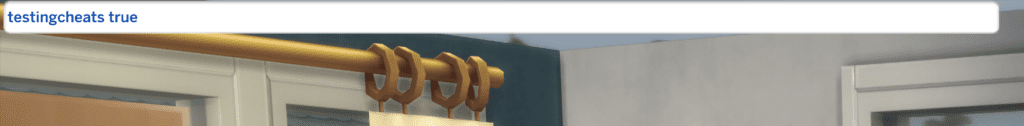
Unlimited Fame Points Cheat
The first cheat you’ll want to use is the cheat to get unlimited fame points which is the best cheat on this list. Getting these means you can purchase as many fame perks as you want, without having to use the more complicated trait cheats that are listed below.

To use this cheat you’ll make sure you’re controlling the correct sim and then type in famepoints X where you’ll switch out the X for whatever number of points you’d wish for your sims to have.
Once you use this you’re able to go ahead and buy as many perks as you’d like!
Cheating Your Sim’s Celebrity Level
Your sim’s celebrity level is important to making sure that they are improving and not staying stagnant as a level one celebrity. You’ll want to first make sure to turn your cheats on and then you’re able to use a few simple shift click cheats.

You’ll want to hold down shift on the keyboard and click on your sims then go to the public image option and you’ll be able to increase celebrity level and it will give your sims a higher celebrity level.
Freezing Your Sim’s Fame Level in The Sims 4
You actually also have the option to freeze your sims fame level forever. When you do this your sims are never going to gain or lose fame again and will stay at this level forever. You’ll do the same process as as with cheating your sim’s celebrity level.
You’ll hold down shift on your sim’s keyboard and click on the sim and find freeze fame and this will make it perfect so you never lose or gain fame again.
Giving Your Sims Fame Perks and Quirks With Cheats
There are both fame perks and fame quirks
Before you can do this you first need to find your sim’s sim ID to add to the end of the cheat code. One thing that’s important to know is that your sim can only have TWO names, if they have a name like J Huntington III this cheat to find the sim ID will not work.
To do this you’re going to want to type in sims.get_sim_ID_by_name {FirstName} {LastName} and hit enter and it will show you the sim ID that you’re going to want to add to the end of the cheat code.
Fame Perks Cheats
| Fame Perk Name | Cheat Code |
|---|---|
| All Nighter | bucks.unlock_perk AllNighter true 61441 {SimID} |
| Career Hopper | bucks.unlock_perk CareerHopper true 61441 {SimID} |
| CelebuSerum | bucks.unlock_perk CelebuSerum true 61441 {SimID} |
| Corporate Partnership | bucks.unlock_perk CorporatePartnership true 61441 {SimID} |
| Easy Street | bucks.unlock_perk EasyStreet true 61441 {SimID} |
| Established Name | bucks.unlock_perk EstablishedName true 61441 {SimID} |
| Fan Favorite | bucks.unlock_perk FanFavorite true 61441 {SimID} |
| Feud Bringer | bucks.unlock_perk FeudBringer true 61441 {SimID} |
| Giving Back | bucks.unlock_perk GivingBack true 61441 {SimID} |
| Influencer | bucks.unlock_perk Influencer true 61441 {SimID} |
| Instant Besties | bucks.unlock_perk InstantBesties true 61441 {SimID} |
| Lifestyle Brand | bucks.unlock_perk LifestyleBrand true 61441 {SimID} |
| Networking | bucks.unlock_perk Networking true 61441 {SimID} |
| Noticeable | bucks.unlock_perk Noticeable true 61441 {SimID} |
| Play the Villain | bucks.unlock_perk PlayTheVillain true 61441 {SimID} |
| PR Agency | bucks.unlock_perk PRPerson true 61441 {SimID} |
| Rally! | bucks.unlock_perk GoodReputation_Rally true 61441 {SimID} |
| Squad | bucks.unlock_perk Squad true 61441 {SimID} |
| Star Treatment | bucks.unlock_perk StarTreatment true 61441 {SimID} |
| Trailblazer | bucks.unlock_perk Trailblazer true 61441 {SimID} |
| Who’s Bad | bucks.unlock_perk WhosBad true 61441 {SimID} |
Fame Quirks Cheats
| Fame Quirk Name | Cheat Code |
|---|---|
| A Serious Actor | bucks.unlock_perk ASeriousActor true 61442 {SimID} |
| Brushes with Fame | bucks.unlock_perk BrushesWithFame true 61442 {SimID} |
| Emotion Bomb | bucks.unlock_perk EmotionBomb true 61442 {SimID} |
| Fan Mail | bucks.unlock_perk FanMail true 61442 {SimID} |
| Juice Enthusiast | bucks.unlock_perk JuiceEnthusiast true 61442 {SimID} |
| No Touching | bucks.unlock_perk NoTouching true 61442 {SimID} |
| Paparazzi Darling | bucks.unlock_perk PaparazziDarling true 61442 {SimID} |
| Phone Fanatic | bucks.unlock_perk PhoneFanatic true 61442 {SimID} |
| Public Number | bucks.unlock_perk PublicNumber true 61442 {SimID} |
| Refined Palate | bucks.unlock_perk RefinedPalate true 61442 {SimID} |
| A Stan | bucks.unlock_perk Quirks_Stan true 61442 {SimID} |
| Vain Street | bucks.unlock_perk VainStreet true 61442 {SimID} |
Using Mods to Use Sims 4 Fame Points Cheats
There are specific mods that are going to help you use different cheats in the game and these cheat mods are amazing. You’re going to definitely want to try out UI Cheats Extension to get this done easily with just a few clicks instead of having to memorize cheat codes.

This mod is going to let you click on different parts of the UI and just get to go ahead and change everything. For example, you can click on different fame perks and just give them to your sims instead of earning them.

Final Thoughts on Sims 4 Fame Points Cheats
There you go, my beautifully little pumpkins! These are going to allow you and your sims to totally customize their experience with sims 4 fame points cheat and let them get famous super easy without wild effort. Happy Playing!



![How to Use The Sims 4 Aspiration Cheat [2023]](https://ultimatesimsguides.com/wp-content/uploads/2023/02/Facebook-Ad-copy-4-5-768x402.png)