How to Use The Sims 4 Debug Cheat [2024]
When I’m looking for that absolute perfect piece of clutter to put on a sideboard or a gorgeous plant to make my home feel more lived in, I love to use the sims 4 debug cheat menu. You can find some really good stuff, even some that is 100% free because it’s not meant to be purchased by us players.
This debug cheat lets you go into a hidden menu that will let you buy things like fences, flowers, and random items like plates and cups that sims are interacting with when doing tasks.
The cheat you’re going to need for this is bb.showhiddenobjects which you’ll enter into the cheat bar after enabling cheat codes.
Table of Contents
How to Use The Sims 4 Debug Cheat
Using the debug cheat is thankfully very straight forward and can be done even by the newest of players. It is even one of the easier to memorize cheats, and is stuck in my brain for the rest of eternity.
The first thing you’ll want to do is open up your cheat dialogue box and enable cheats so that the debug cheat works properly. Then, after you want to type in bb.showhiddenobjects and hit enter and immediately go into buy mode and starting navigating the debug catalogue.
Pro Tip: Sometimes if I enter this cheat while already in the buy menu, I’ll need to go back out of the buy menu into live mode and go back in so the cheat can work.
Navigating The Sims 4 Debug Menu
When I first learned about the debug cheats when EA introduced them years ago, I was so confused on how to use them and how to successfully find things. These cheats have been in the game for years and I’m sure there are still players out there who are confused too.

The experience in the debug cheat menus is going to be stressful if you don’t want to use any mods to make it easier. The best thing you’re going to want to do is try and find a specific item that is in the debug section and search specifically for that.
The problem with using the search bar to try and find things is that some items aren’t internally tagged to be searchable which annoys me every single time.
Your only other option in this scenario is to search the word debug in the search bar and just slowly scroll through the menu until you find the specific item or something similar you want to use.
Pro Tip: If you want to be able to see more than two rows of build items at a time to make navigating the sims 4 debug cheat menu easier, you can download the better build buy mod that lets you expand to multiple rows so you can see things easier.
Adding in Live Edit Objects
Once you master the debug catalog you may want to further expand and start adding some of the live edit objects to your sim’s experience too. This catalog has things that you’d find in the world as a whole that aren’t available for you to purchase.
These can include insanely cool decorative items that you’ll find on buildings, cool plants that are huge compared to what we can purchase and tons more.
My personal favourite items you can find in this category are all the decorative cars that I love adding to my sim’s fake driveways to give the illusion that we have drivable worlds in the game.
To add these to your experience you’ll want to use the live edit cheat which is bb.showliveeditobjects and then go into the build catalog, once again these items can appear in the debug search bar.

The Best Mod For Using The Sims 4 Debug Cheat
The best part about The Sims 4 is that pretty much everything can be turned into a mod and the Better Build Buy mod is going to change your life for using the debug cheat menu.
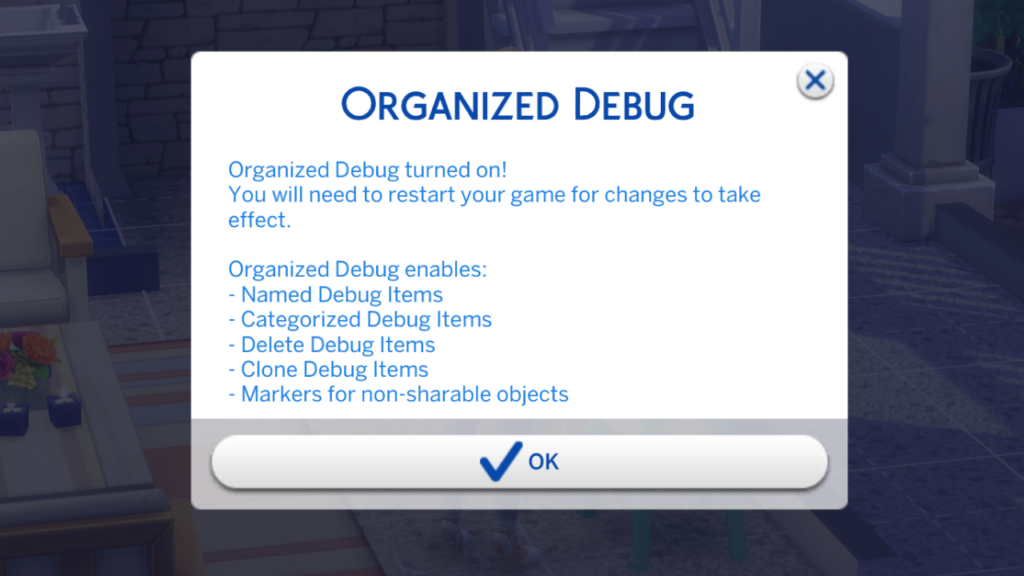
This mod does a bunch of things for you like naming all debug items, categorizing them and making it so much easier to find them which is life changing for players like me who are constantly in the debug menu trying to find things.

The first thing I can’t live without now is the ability to go into the categories menu and just click on either debug or live edit. This lets you just see everything all at once with no categorization.
The best part about this mod for me is how Twisted Mexi went through and categorized every single item that is available in the debug and live edit cheats. This way you can go into the kitchen and with the debug toggle on you’ll see everything that applies to a kitchen, including:
- Fruits & Vegetables
- Plates & Cups
- Completed Fizzy Drinks
- Mixology Drinks
- Etc

This is a must-have sims mods for me, especially since you can use it to hit the 1 key and expand your build menu which lets you see five rows instead of two. Doing this makes it so much easier to navigate these menus and find exactly what you’re looking for.
In Summary
Using these different cheats is honestly life changing for players both new and old. Learning how to use the sims 4 debug cheat opens up a whole new world of items for you to play with like florals, plants, decor items and collectibles. Using the bb.showhiddenobjects cheat code is easy, even easier than navigating the actual debug menu!



I like to use the debug for ponds on my property
Anyone have any idea how to keep the maid from picking up debug items?
I saw in a video that you must place items in such a way that they are not in a SNAPPED position. ALT helps objects move freely.
I just want the button off so I can type in motherlode on my xbox 1 on my console
UM don’t put debug items down… OOHHHHHHH
It did not work for me
hi love the sims4 and Debug is the best because when I need free things Debug has got covered
how can i set it off, because i dont want to dem anymore 😁😁 (me english is bad i know)
you can just type the command again with “off” or “false” at the end
i dont get it, and now im sick of those debg items, can u please help?
Hit ‘ctrl’ , ‘shift’ and ‘c’ keys at the same time. A white box will appear in the top left corner of you screen. Type ‘bb.showhiddenobjects off’ to disable it, then you’re good to go 🙂
It’s not letting me turn it off, it say “Command failed.” Cheats are enabled and debug is on. I don’t know what the issue is and it won’t tell me :/
off topic but i love your pfp. Butterfly soup is one of my favorite games
@ Samantha: Yes it says that if you put “off” in. try “false”. That works for me. So the whole cheat is: bb.showhiddenobjects false. You will get no message but the objects will disappear. After that you turn the master cheat (testingcheats false) off and everything is back to normal 🙂 Hope that helps.
Does anything like that work on xbox one ??
I know! That’s what I play on and it isn’t working for me…
Also I have some really cool builds it would mean a lot of you could check me out in the gallery!
Droot629
Any reason why it hasn’t worked for me on my Xbox? I’ve done it correctly! 😕
i tried using the bb.showhiddenobjects cheat and it popped up the items but when i placed my angelfish in the world after purchasing it it wouldn’t let me pick it up? i play on ps4 by the way.
Yes and no the stuff is shown when you click “objects by function” and click “show all” it takes a minute to look through everything but you see stuff that wasn’t originally there. Srry if this didn’t help but searching debug does nothing for Xbox one. The cheat works just not the search
yeah
no, you can not use cheats in xbox.
Yes you can
You can use cheats, I splay on Xbox and use them.
Yes and no the stuff is shown when you click “objects by function” and click “show all” it takes a minute to look through everything but you see stuff that wasn’t originally there. Srry if this didn’t help but searching debug does nothing for Xbox one. The cheat works just not the search
Just type the chest again and it will turn off
vcs n funciona nada
I play the sims 4 on Xbox one and when I type in the debug in the search bar nothing comes up. Why is that?
Same is happening to me, used to work perfectly fine.. is this a patch ???
it doesn’t show you, just type into the search bar after you’ve done it ‘debug’ & press enter & it’ll come up with them.
it does not work
I want to know how to get the cars and stuff in the sims I have city living so I have a garage door so now I need a car what’s the debug cheat
me to
Put true at the end of it so like this (bb.showhiddenobjects true
Most of the debug items are under “unknown” on consoles not debug. But even the items there are limited unless you go to the menu that searches by function, and head to miscellaneous and check out other neat stuff you might’ve missed! Hope this helps!
On mine whenever I do bb.showhiddenobjects it’s not a lot of objects. only weird work ones. No toothbrushes or anything anymore 🙁
Im having this same exact problem on my PS4. I want to get and use the FULL debug menu of items on console
Kinda bummed at the way EA isn’t allowing console players the same play as computer players…. 🙁
use bb.showliveeditobjects for that! it’s actually a better cheat than showhiddenobjects imo
After you type it in go to; objects by function>Show all>Hit R2>Content>choose unknown. That’s now the debug items
me to i hate iti realy want things like that please maxis
all you have to do is set the filter to unknown, pull up the search bar, leave it empty and everything will be there
Omg yes I agree mate it makes me so angry and upset… Hopefully things will change
I use the showhiddenobjects cheat a lot and to get the full value out of it it’s easier to all items in the shop section and scroll down to the very bottom. There is toothbrushes and plungers and what not available it’s just that they can be a pain to find because they’re not called that straight out. Like, the plunger is debug-plunger or something and if you type in plunger it won’t pop up
I like using the debug menu to get out the makeup! it clutters up a teen room nicely.
how do i get the objects thats not in my pack?
what do you mean? if you mean one of the buyable packs, you have to buy the other ones.
Is there any other way to find the DEBUG items other than the search bar? Mine doesn’t work and I can only type 1 character without it shutting down my game
After you type it in go to; objects by function>Show all>Hit R2>Content>choose unknown. That’s now the debug items
I’m on xbox one s and is there a way that we can get this *cheat* because I am making a house and i want it to look really really good. I get super upset when i realize xbox and other console players can’t get it. To be honest it is a rip off on the game
yeah, I got Xbox for Christmas, but I sick to computer cause its way easier. if you have a computer, I recommend buying it on the computer and uploading your house to the gallery on Xbox to access the cheats.
So basically you activate cheats enter bb.showhiddenobjects then in build mode you go to search bar and dont type anything in and hit enter. It will big up the beautiful debug menu
Did anyone else see a standing baby model in the debug?
Could someone help me get the cheat chat off my screen, because now it’s tuck there, and when I leave the game, I have to put the chat back up.
When I tried to do bb.showhiddenobjects off/false, it doesn’t work. I also got three new packs, Eco Friendly, Star Wars and Nifty Knitting and in build mode, the Eco and Knitting items come up as DEBUG. Anyone know how to stop this?
I have looked up all the different cheats I could find, but nothing worked. Anyone have any ideas?
You can also use the “showliveeditobjects” mod to see even more hidden objects, mostly landscaping
Sorry if i misspelled something, English is not my first language
I love this! Can’t believe it! Amazing try it out!
When I type in these commands, I only get ONE debug option, and that’s a handrail. That’s it. I’ve tried it several times now because I wanted to get a hold of some cars and clutter, but the cheat code just does not work in my game in Norway. Any tips?
Debug won’t work for me